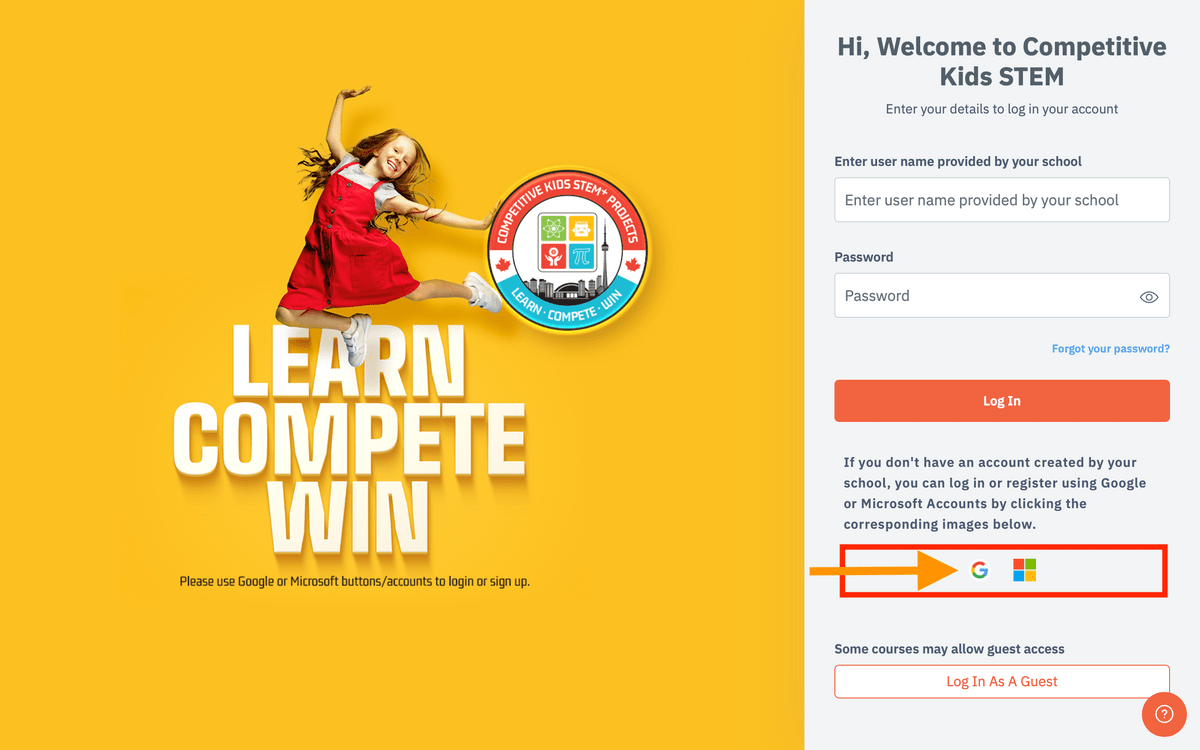Steps for Self-Registration for CKSTEM Programs
1a. New Users: If you are not registered, you can create a new account with us at the CKSTEM learning portal using your Google or Microsoft account by clicking the Google or Microsoft button. You only need to create an account once and enroll for multiple contests or tests.
1b. Existing Users: You need not create a new account if you already have a CKSTEM learning portal account. You may go directly to step #5.
2. Complete your profile by filling in all required fields and saving. You will be required to fill in the following information including:
Student First Name
Student Last Name
Current School Grade
Parent's Full Name
Parent's Email
Mailing Address (Needed to ship medal etc.)
School Details
3. On the next screen, you will be asked to review and accept CKSTEM's 'Terms of Use' & 'Privacy Policy. Please read and accept it to complete your registration.
4. Congratulations on creating your account on one of the most advanced learning portals.
5. Now, you will register for the CKSTEM contests/courses. Just so you know, for the Canadian Innovation Contests' Gold, Silver, and Bronze medals, you need to register through your school. If your school needs our help, then email us at info@competitivekids.org. All students are eligible for the honor award.
6a. If you are a school staff interested in participating in the Canadian Innovation Contests 2024, contact us at info@ckstem.org. We will get you started within a week. You can find the registration package here. Contests are free for all school students.
6b. If you are an individual participant interested in participating in the Canadian Innovation Contests 2024, click the link below to register for free:
7. Select appropriate options to make a payment if required. Most of our programs are free for all.
Feel free to contact us at info@competitivekids.org if you have any questions. Our success lies in your success.